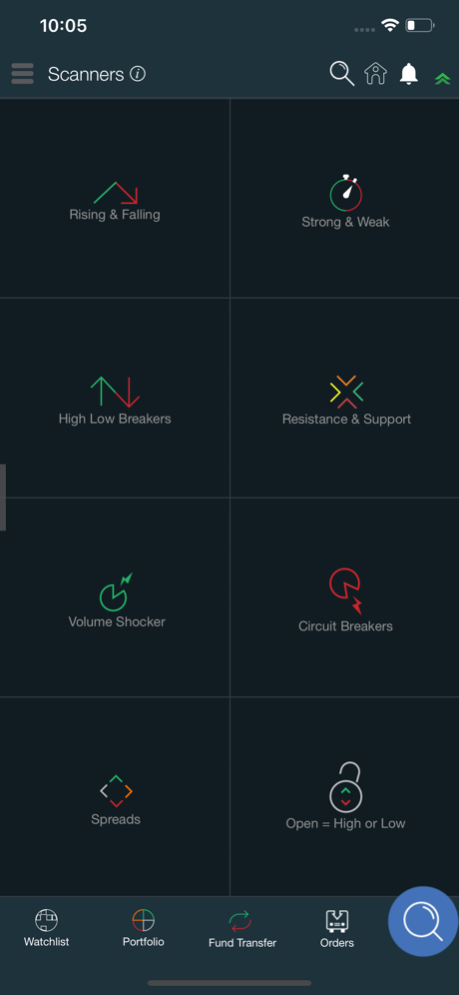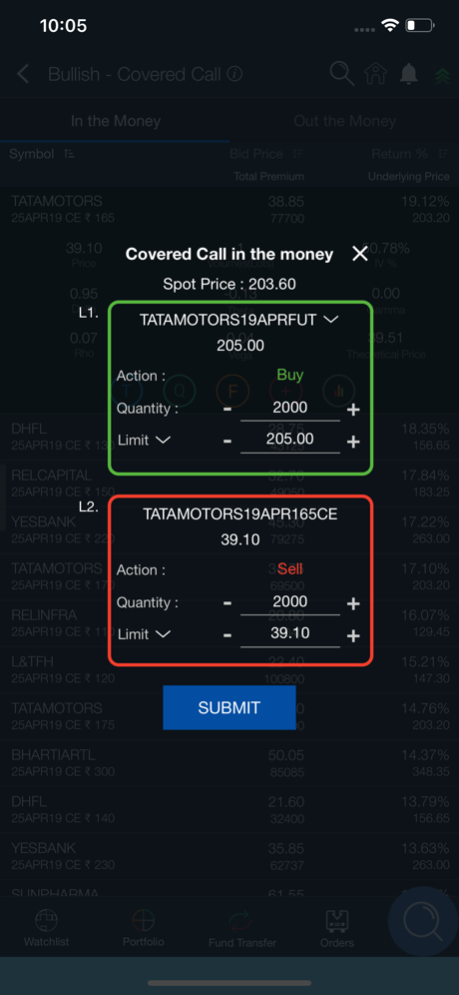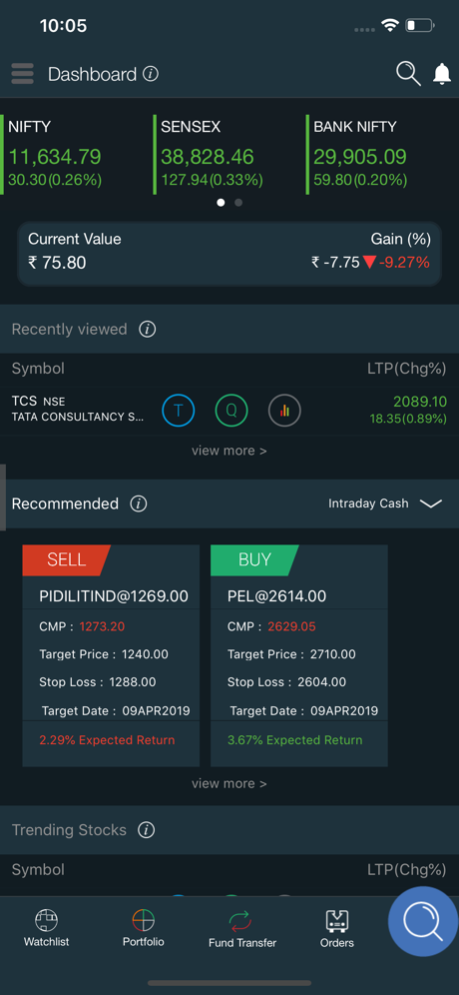TICK PRO 1.0.71
Continue to app
Free Version
Publisher Description
With reliancesmartmoney.com’s mobile trading app - TICK PRO, you have the ability to virtually connect to the stock markets with your account – anywhere, anytime. Our feature-rich mobile trading app unleashes the power of TICK trading platform in the palm of your hand. Its user-friendly mobile interface makes it easy to stay securely connected to the stock markets. TICK Pro syncs to your online account, allowing you to monitor quotes, analyze charts, place orders, trade options or check your positions – all in real time, 24/7. Tick Pro is your one-stop destination to buy and sell stocks, conduct derivatives trading & much more.
Our Key Points:
• Informed investing in Stocks
- Access to markets including NSE, Nifty, Sensex, BSE 100 & more
- Research backed stock ideas & stock analysis to help you take informed investment decisions
• Allows you to trade across Equity, Derivatives & Currency derivatives
• Multiple features for analysis including scanners, analytics and more
• Create your portfolio in a single click, by investing in theme-based Baskets created by our research experts
• Facility of placing AMO (After Market Orders)
• Enhanced security – Two-way Authentication
• Track & stay updated on the market news across economy with in-app Live TV
TICK PRO Features:
• Quick order placement for Stocks, F&O & Currencies
• View your buying power, open / filled / cancelled orders and position status with the help of transaction reports
• Scanners – This feature shows you a detailed technical analysis on the app. Making use of different big data analytics which include High and Low breakers, Volume shockers, Circuit breakers, Rising & Falling stocks, etc.
• Analytics - Select from a list of popular option spread strategies like Bullish & Bearish, IV Scanner, etc. to find the best trading opportunities
• Find the Fundamental values, Support & Resistance, High & Low, Option chain, Put-Call ratio, 5-day delivery volume of the stock all in one ‘Snap Quote page’.
• Instantly transfer funds with Net Banking and UPI
• Intraday & Historical Chart with cutting edge charting tools, types & technical indicators
• Real-time tracking of portfolio with daily MTM, sectoral composition etc.
• Get trade ideas from our handpicked in-house research experts
• Get real-time scrips alerts and notifications
• Stay updated on the latest market news and events across the economy
• Cover your losses with Cover order
• Cover your losses and place profit orders with Bracket order
• Create device widgets to track portfolio & markets
• Long press on the app icon & create shortcuts such as Portfolio, Net Positions & much more.
Why should you have a reliancesmartmoney.com account?
- Free Account Opening
- Bookmark your favorite Mutual Funds & Stocks
- Real-time stock quotes, Research Recommendations & more
- Set Mutual Fund SIP in seconds & easy order placement for Stocks
- Realtime tracking of your portfolio
- Data Privacy & Protection
How to get started?
Existing customers can download the app and start investing.
If you are not a reliancesmartmoney.com customer, please sign-up in a few simple steps
It’s fast, easy-to-use and FREE. Download now!
To know more, visit us at reliancesmartmoney.com
Follow us on:
Facebook: /RSmartMoney I Twitter: /RSmartMoney I Youtube: /RSmartMoney
Apr 2, 2024
Version 1.0.71
Bug Fixes
About TICK PRO
TICK PRO is a free app for iOS published in the Accounting & Finance list of apps, part of Business.
The company that develops TICK PRO is Reliance Securities Limited. The latest version released by its developer is 1.0.71.
To install TICK PRO on your iOS device, just click the green Continue To App button above to start the installation process. The app is listed on our website since 2024-04-02 and was downloaded 3 times. We have already checked if the download link is safe, however for your own protection we recommend that you scan the downloaded app with your antivirus. Your antivirus may detect the TICK PRO as malware if the download link is broken.
How to install TICK PRO on your iOS device:
- Click on the Continue To App button on our website. This will redirect you to the App Store.
- Once the TICK PRO is shown in the iTunes listing of your iOS device, you can start its download and installation. Tap on the GET button to the right of the app to start downloading it.
- If you are not logged-in the iOS appstore app, you'll be prompted for your your Apple ID and/or password.
- After TICK PRO is downloaded, you'll see an INSTALL button to the right. Tap on it to start the actual installation of the iOS app.
- Once installation is finished you can tap on the OPEN button to start it. Its icon will also be added to your device home screen.